Web Development - MERN
MERN is a powerful and versatile technology stack used to build dynamic, scalable, and feature-rich web applications. It consists of four key technologies: MongoDB, Express.js, and Node.js, all of which work seamlessly together. At Tetraskills, we specialize in training future-ready developers to master the MERN stack and excel in fullstack web development.
Enroll Today – Classes Begin Soon
Registration Open
Price : 8000/- INR
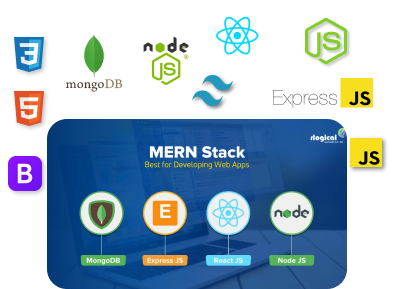
200 hr +
Programme
600 +
Students Enrolled
Offline Batch
In our Learning Center
Online Batch
Connect from any where
Internship
Opportunities
About Web Development - MERN Course
MERN is a powerful and versatile technology stack used to build dynamic, scalable, and feature-rich web applications. It consists of four key technologies: MongoDB, Express.js, and Node.js, all of which work seamlessly together. At Tetraskills, we specialize in training future-ready developers to master the MEAN stack and excel in fullstack web development.

Industry-Relevant Skills:
Master the tools and technologies that are in demand across leading industries.

Hands-On Experience:
Work on real-world projects to gain practical knowledge and confidence.

Expert Guidance:
Learn from experienced professionals who provide insights and mentorship.

Certification:
Industry renowned internship & course completion certification

Career Opportunities:
Enhance your employability with skills that stand out in the competitive job market.

Comprehensive Learning:
Gain a deep understanding of both foundational and advanced concepts.
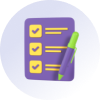
Personal Growth:
Develop problem-solving, communication, and teamwork skills essential for success.

Career Transition:
More than 1200 learners upgraded their careers in the last 12 months
Course Offerings

Diverse Project Portfolio
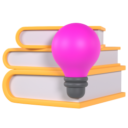
Practice Exercises
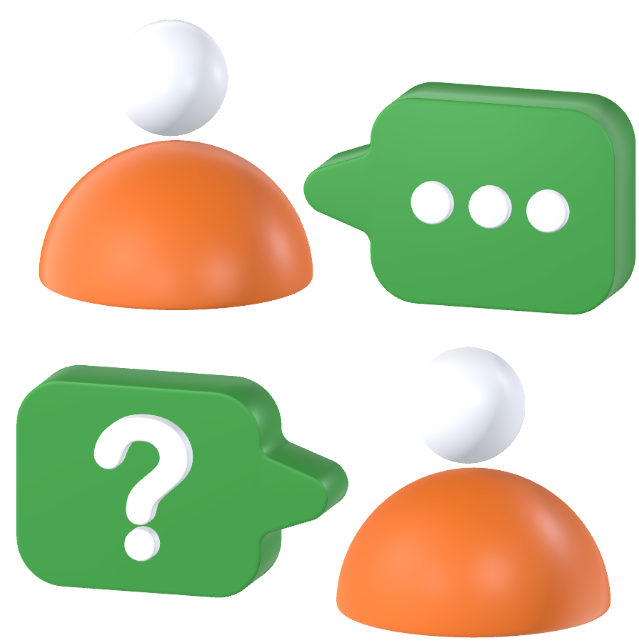
Doubt Clearing Sessions
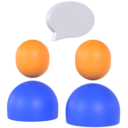
Dedicated Buddy Support

Industry Oriented Curriculum

Industry Recognized Certificate
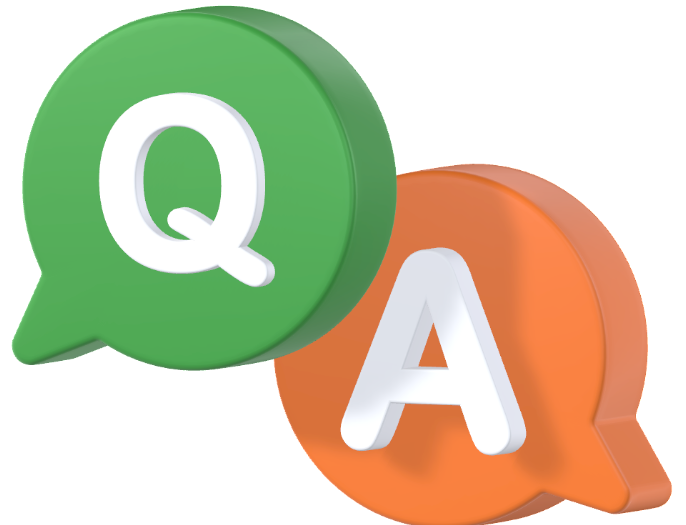
Q&A Forum

Instructor Led Sessions
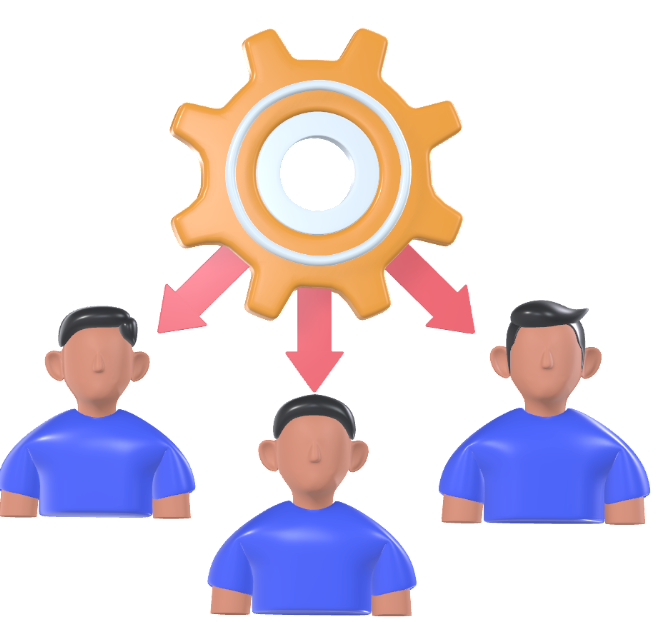
Peer to Peer Networking

Email Support
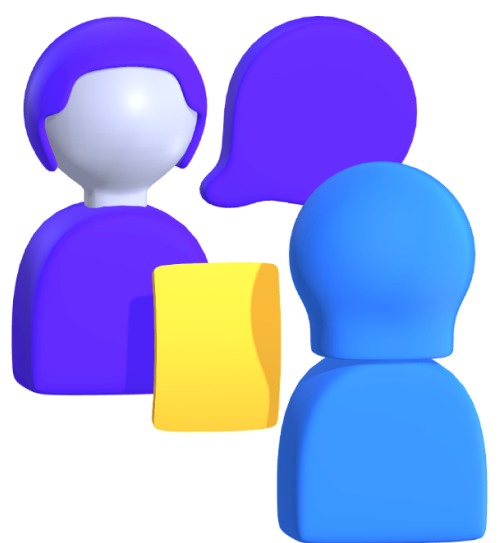
Mock Interviews
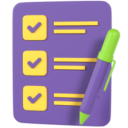
Module Level Assignments
Become a Tools Expert






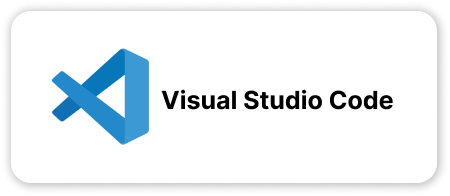
Course Structure
Fundamentals
The MERN stack is a powerful framework for full-stack web development, combining MongoDB, Express.js, React.js, and Node.js to create robust, scalable applications. MongoDB serves as the NoSQL database, offering flexibility with JSON-like document storage, which aligns seamlessly with JavaScript-based technologies. Express.js acts as the lightweight and efficient backend framework, enabling smooth communication between the server and database. React.js handles the frontend with a component-based architecture, facilitating dynamic, interactive, and reusable UI development. Finally, Node.js provides the runtime environment for executing JavaScript on the server, ensuring high performance and scalability. At Tetraskills, we leverage the MERN stack to deliver cutting-edge, end-to-end web solutions that meet modern business needs efficiently and effectively.
Basics
HTML Introduction
Learn the fundamentals of HTML, including its purpose, structure, and how it’s used to create webpages.HTML Editors
Discover the tools required to write and edit HTML code, from basic text editors to advanced IDEs.HTML Basic
Understand the foundation of HTML with examples of how to start building simple webpages.HTML Elements
Explore the building blocks of HTML, including how tags, attributes, and content interact.HTML Attributes
Learn how to enhance HTML elements using attributes likeid,class, andstyle.HTML Headings
Understand how to structure your document using different heading levels (<h1>to<h6>).HTML Paragraphs
Learn how to create and format paragraphs using the<p>tag.
Core
HTML Styles
Learn how to apply inline styles to HTML elements for basic design and layout.HTML Formatting
Explore text formatting tags like<b>,<i>,<u>, and others to style content.HTML Comments
Learn to add comments in your code to make it more readable and maintainable.HTML Links
Master creating hyperlinks using the<a>tag to connect webpages.HTML Images
Understand how to add and optimize images using the<img>tag.HTML Lists
Learn to create ordered, unordered, and description lists for better content organization.HTML Tables
Understand table structure with<table>,<tr>,<th>, and<td>tags.
Intermediate
HTML Colors
Learn how to add colors to your HTML using names, HEX, RGB, and HSL values.HTML CSS
Understand how to integrate CSS into HTML to style your webpages.HTML Favicon
Learn how to add a favicon to your webpage using the<link>tag.HTML Page Title
Understand the importance of the<title>tag in the<head>section of your document.HTML Block & Inline
Learn the differences between block-level and inline-level elements.HTML Div
Explore the<div>tag, a container element used to group and style sections of HTML.HTML Classes
Learn how to use the class attribute to apply styles to multiple elements.HTML Id
Understand how to use the id attribute for uniquely identifying elements.HTML JavaScript
Learn how to integrate JavaScript into HTML using the<script>tag.HTML File Paths
Understand the concept of absolute and relative file paths in HTML.HTML Head
Learn about the<head>section and how it contains metadata, styles, and external links.HTML Layout
Explore basic webpage layouts using containers, divs, and other elements.HTML Responsive
Learn the basics of creating responsive webpages using meta tags and layout techniques.
Advanced
HTML Forms
Master the creation of interactive forms using the<form>element.HTML Form Attributes
Learn advanced form attributes likeaction,method,target, and their use cases.HTML Form Elements
Understand the various form elements like<input>,<textarea>,<select>, and<button>.HTML Input Types
Explore the different input types like text, email, password, number, and more.HTML Input Attributes
Learn advanced input attributes likeplaceholder,maxlength,min, andrequired.Input Form Attributes
Dive deeper into attributes that can be applied to form inputs, enhancing their functionality.HTML Iframes
Learn to embed content from external sources using the<iframe>tag.HTML Advanced Tables
Master complex table structures usingcolspanandrowspanfor multi-column and multi-row data.
Basics
CSS Introduction
Learn the purpose of CSS, its role in styling webpages, and how it works alongside HTML.CSS Syntax
Understand the basic syntax of CSS, including selectors, properties, and values.CSS Selectors
Explore the different types of selectors and how they target specific HTML elements.CSS How To
Learn how to apply CSS to your HTML using inline styles, internal styles, and external stylesheets.CSS Comments
Discover how to add comments in CSS to make your code more organized and understandable.CSS Colors
Learn how to add colors to your elements using color names, HEX, RGB, and HSL values.CSS Backgrounds
Explore the various background properties to style webpage backgrounds effectively.CSS Borders
Learn how to create and customize borders for your elements.CSS Margins
Understand how to add space around elements using themarginproperty.CSS Padding
Learn how to add space inside elements using thepaddingproperty.CSS Height/Width
Master controlling the size of elements with theheightandwidthproperties.CSS Box Model
Understand the box model, including content, padding, borders, and margins.
Core
CSS Outline
Learn how outlines differ from borders and how to style them.CSS Text
Explore the various properties to style text, including color, alignment, spacing, and decoration.CSS Fonts
Learn how to use different fonts in your designs, including custom fonts.CSS Links
Understand how to style hyperlinks using pseudo-classes like:hover,:visited, and:active.CSS Lists
Learn how to style ordered and unordered lists with custom markers and alignments.CSS Tables
Discover how to style tables with borders, padding, and alignments.CSS Display
Understand thedisplayproperty and how it controls the layout of elements.CSS Position
Learn about position properties (static,relative,absolute,fixed,sticky) and their use cases.CSS Z-index
Understand how to control the stack order of elements usingz-index.CSS Overflow
Learn to handle overflowing content with theoverflowproperty.CSS Float
Discover how to use thefloatproperty to position elements.CSS Align
Understand alignment techniques for text and elements using CSS.CSS Rounded Corners
Learn to create rounded corners for elements using theborder-radiusproperty.CSS Gradients
Explore linear and radial gradients for creating background effects.
Intermediate
CSS Pseudo-classes
Learn to style elements based on their state using pseudo-classes like:hover,:focus, and:nth-child.CSS Pseudo-elements
Understand how to style parts of elements using pseudo-elements like::beforeand::after.CSS Shadows
Learn how to create box and text shadows to add depth to your designs.CSS Navigation Bar
Understand how to design responsive navigation bars with hover effects.CSS Dropdowns
Learn to create dropdown menus using CSS.CSS Image Gallery
Design beautiful image galleries with CSS.CSS Image Sprites
Understand how to use image sprites to optimize webpage performance.CSS Forms
Learn to style form elements for better user experience.CSS Website Layout
Master basic website layouts using CSS.CSS Media Queries
Understand how to use media queries to create responsive designs.CSS Flexbox
Learn the Flexbox layout model to align and distribute space among items in a container.
Advanced
CSS Animations
Discover how to create animations using keyframes and transitions.CSS 2D Transforms
Learn how to apply 2D transformations like scaling, rotating, and translating elements.CSS 3D Transforms
Understand how to create 3D transformations for more advanced effects.CSS Grid
Master the Grid layout model for creating complex and responsive layouts.- Grid Intro: Learn the basics of the Grid layout.
- Grid Container: Understand container-specific properties.
- Grid Item: Explore item-specific properties.
CSS Variables
Learn how to define reusable values in your stylesheets using custom properties (CSS variables).CSS Box Sizing
Understand how thebox-sizingproperty affects the box model and layout.CSS Tooltips
Learn to create tooltips for better user guidance and interactivity.CSS Pagination
Design pagination for multi-page content.CSS Counters
Understand how to use counters to create numbered lists and custom sequences.CSS Transitions
Master smooth transitions between CSS states.CSS User Interface
Learn to style user interface elements like buttons, sliders, and progress bars.CSS Responsive
Master responsive web design techniques.- RWD Intro: Overview of responsive web design.
- RWD Viewport: Learn to control the viewport for mobile devices.
- RWD Media Queries: Use media queries to adapt layouts.
- RWD Grid View: Understand grid-based responsive design.
- RWD Images: Optimize images for responsiveness.
Basic Topics
1. Getting Started with Tailwind CSS
- Installation and Setup: Learn how to install and set up Tailwind CSS in your project.
- Configuration (
tailwind.config.js): Understand how to customize Tailwind CSS using the configuration file.
2. Utility-First Workflow
- Understanding the Utility-First Approach: Learn the philosophy behind Tailwind CSS and its utility-first methodology.
- Applying Classes for Styling Directly in HTML/JSX: Discover how to use Tailwind’s utility classes to style elements directly in your code.
Core Concepts
1. Typography
- Font Sizes, Weights, Styles: Learn how to style text with different font sizes, weights, and styles.
- Text Alignment and Decoration: Understand how to align text and apply decorations like underlines or line-through.
2. Spacing Utilities
- Padding and Margin: Explore how to control the spacing inside and around elements using padding and margin utilities.
- Gap (for Flex/Grid Layouts): Learn to set gaps between items in flexbox or grid layouts.
3. Colors
- Text Colors, Background Colors, and Border Colors: Apply colors to text, backgrounds, and borders using utility classes.
- Customizing the Color Palette: Understand how to extend or modify the default color palette in the Tailwind CSS configuration file.
Intermediate Topics
1. Flexbox and Grid Layouts
- Flexbox Utilities: Learn to use Tailwind’s flexbox utilities for flexible and dynamic layouts.
- Grid-Based Responsive Layouts: Discover how to create responsive designs using grid utilities.
2. Responsive Design
- Breakpoints (
sm,md,lg,xl,2xl): Understand how to apply styles conditionally based on screen size. - Conditional Styling with Media Queries: Use media query utilities to create adaptive designs.
3. Hover, Focus, and Active States
- Pseudo-Class Utilities: Explore utilities for hover, focus, active, and other interactive states.
- Styling Interactive Elements: Learn to style buttons, links, and other interactive elements effectively.
4. Typography Enhancements
- Line Height, Letter Spacing: Customize the readability of text with line height and letter spacing utilities.
- Custom Font Families: Learn to integrate and apply custom fonts in your Tailwind projects.
Advanced Topics
1. Customizing Tailwind
- Adding Custom Themes and Plugins: Learn how to add custom themes and integrate plugins into your Tailwind setup.
- Extending the Default Configuration: Understand how to extend Tailwind’s default configuration to include additional utilities and styles.
2. Animations and Transitions
- Using Transition, Duration, Ease: Master creating smooth transitions and controlling their timing and easing.
- Tailwind’s Animation Utilities: Discover Tailwind’s built-in animation classes for simple and effective animations.
3. Dark Mode
- Implementing and Toggling Dark Mode: Learn to enable and switch between dark and light modes in your projects.
- Theming with Tailwind: Understand how to design and customize themes for both light and dark modes.
For React-Specific Use
1. Dynamic Class Binding
- Using
classnamesorclsxPackages: Learn how to dynamically bind Tailwind classes in JavaScript/React using popular helper libraries. - Conditional Class Application in JSX: Understand how to apply classes conditionally based on state or props.
2. Reusable Components with Tailwind
- Structuring UI Components (e.g., Buttons, Cards): Explore how to design and organize reusable UI components with Tailwind CSS.
- Prop-Based Styling for Reusability: Learn to use component props to apply dynamic Tailwind styles for consistent and adaptable designs.
3. Headless UI Integration
- Leveraging Components like Modals, Dropdowns, etc.: Integrate Tailwind with Headless UI to build accessible and customizable UI components like modals and dropdowns.
Basic Topics
Introduction to JavaScript Course Topics
Overview of what you will learn in this course.How Websites Work with JavaScript | Beginner’s Guide
Learn how JavaScript integrates with HTML and CSS to make websites interactive.What is JavaScript? | Programming Essentials
Introduction to JavaScript as a programming language and its key features.History of JavaScript | Evolution and Milestones
A brief history of JavaScript and its evolution over the years.Creating First JavaScript File in VS Code | Step-by-Step Guide
Learn to set up and write your first JavaScript file using VS Code.Values and Variables in JavaScript
Understand how to declare variables and work with values in JavaScript.Data Types in JavaScript | Web Development Basics
Explore different data types like strings, numbers, and booleans.Bonus: Advanced Data Types in JavaScript | Programming Tips
Learn about advanced data types like objects and arrays.Expressions and Operators in JavaScript
Discover how to write expressions and use arithmetic, comparison, and logical operators.Functions in JavaScript
Learn how to create reusable blocks of code using functions.
Core Concepts
Arrays in JavaScript | Programming Challenges
Understand arrays and how to perform operations like adding and removing elements.Strings in JavaScript | String Operations
Learn string manipulation techniques such as concatenation and slicing.Math Objects in JavaScript | Advanced Concepts
Explore the Math object to perform mathematical operations like rounding or generating random numbers.Window, Document, and Browser Object Models | Web Development Concepts
Understand the browser environment and how JavaScript interacts with it.Events in JavaScript
Learn how to handle user interactions like clicks and keypresses.Project: Background Gradient Generator
Create a tool to generate custom gradients using JavaScript.Update on Hosting
Understand the basics of hosting and deploying JavaScript projects.LocalStorage in JavaScript
Learn how to store data persistently in the browser using LocalStorage.
Intermediate Topics
Date & Time Objects
Work with dates and times using JavaScript’s built-in Date object.Timing-based Events in JavaScript
Learn aboutsetTimeoutandsetIntervalfor creating timed actions.Objects in JavaScript
Understand how to create and work with objects in JavaScript.ECMAScript 2015 – 2023
Explore modern JavaScript features introduced in recent ECMAScript versions.Lexical & Scope Chaining
Learn about variable scope and how JavaScript resolves variables.Closures in JavaScript
Understand closures and their use cases in programming.First-Class Functions – Callbacks & Higher-Order Functions
Discover the concept of first-class functions and how to use callbacks and higher-order functions.
Advanced Topics
Promises
Learn how to handle asynchronous operations using promises.Project: Dad Jokes with Promises
Build a project that fetches jokes using APIs and handles them with promises.Project: Dad Joke with Async Await & Try Catch
Enhance the jokes project by usingasync/awaitand error handling techniques.Advanced JavaScript
Dive deeper into advanced JavaScript concepts like prototypes and event loops.Final Project: CRUD Operation Using the API
Build a full-featured project to Create, Read, Update, and Delete data using APIs.
Basic Topics
- Introduction | What is React
Understand the basics of React and its core purpose. - Set Up React Environment | Install React project in Windows
Learn how to set up a React environment on Windows. - Install React in macOS | React.js setup in MacOS
Step-by-step guide to setting up React on macOS. - Use and Learn React without install | Vite Code editor
Explore how to use React without installation. - Difference Between Framework and Library
Understand the key differences between a framework and a library. - Hello World | React.js app Code Flow
Create a simple “Hello World” app and understand React’s code flow. - File and Folder Structure
Learn the standard structure of a React project. - What is Component | Make First Component
Understand React components and create your first one. - Importing and Exporting Components
Learn how to import and export components in React. - Write Markup with JSX
Understand JSX and how it integrates with React. - JSX Exercise
Practice creating JSX code. - JSX Exercise Implementation
Apply the JSX concepts with an exercise solution.
Core Concepts
- JavaScript in JSX with Curly Braces
Learn how to embed JavaScript in JSX. - React.js Click Event and Function Call
Handle user interactions with click events. - State in React JS
Understand state management in React. - Project: Toggle or Hide Show
Build a toggle/hide-show feature using React. - Multiple Conditions of Else If
Handle multiple conditions in React logic. - Props in React.js | Pass Data Between Components
Learn how to pass data between components using props. - Default Props
Set default values for props in React. - Get Input Field Value | On Change Event
Handle input values dynamically withonChange. - Handle Checkbox in React
Learn how to work with checkboxes in forms. - Looping with Map Function
Render lists using the map function. - Reuse Component in Loop
Reuse components dynamically within loops. - Array Nested Looping with Components
Work with nested arrays in React.
Intermediate Topics
- What are Hooks in React.js
Introduction to React hooks and their purpose. - UseState Hooks
Manage state in functional components withuseState. - Use of useEffect Hook in React.js
Understand side effects and use theuseEffecthook. - UseEffect Hook for Lifecycle Methods in React
Mimic lifecycle methods in functional components. - Dynamic and Conditional Inline Styles
Apply styles dynamically in React components. - Project: How API Call in UseEffect (CRUD Operation)
Fetch, create, update, and delete data using APIs in React. - Context API
Share state and props globally with Context API. - UseReducer Hook
Learn advanced state management withuseReducer. - UseRef Hook
Work with refs to manipulate DOM elements. - UseLayoutEffect Hook
Optimize rendering withuseLayoutEffect. - UseMemo Hook
Improve performance by memoizing expensive calculations. - UseCallback Hook
Memoize functions for better performance. - Custom Hook
Create reusable custom hooks in React.
Advanced Topics
- Intro React-Router-Dom
Introduction to React Router for navigation. - What is React Routing
Learn the fundamentals of routing in React. - Why Use Client-Side Routing
Understand the benefits of client-side routing. - React Router Overview
A detailed overview of React Router. - Key Concepts of React Router
Learn essential concepts like route matching and navigation. - How Does Routing Work in React
Understand the mechanism behind React routing. - Setting Up React Router
Set up React Router in your project. - Dynamic Routing with URL Parameter
Learn to create routes with dynamic parameters. - Nested Routes
Understand and implement nested routes. - Programmatic Navigation
Navigate between pages programmatically using React Router. - Protected Routes (Authentication)
Implement routes that require user authentication. - Handling 404 Pages (Not Found)
Create custom 404 error pages for undefined routes.
Introduction to Node.js
- Introduction to Node.js:
- Setup:
node -v and npm -v.- First Steps:
Understanding Core Concepts
- Modules:
fs, http, path).- File System:
- Creating a Simple Server:
http module to create a basic web server.
Deep Dive into Asynchronous Programming
- Callbacks:
- Promises:
- Async/Await:
Working with Express.js
- Introduction to Express.js:
- Routing:
- Introduction to Postman:
Connecting to a Database
- Introduction to Databases:
- Using Mongoose with MongoDB:
Building a Project
- Project Setup:
- Building the Backend:
- Testing and Debugging:
- Project Completion:
Git Basics
Introduction to Git
- What is Version Control? Why Git?
- Installing Git (Windows/Mac/Linux)
- Setting up Git for the First Time:
git config --global user.name "Your Name"git config --global user.email "youremail@example.com"
Git Basics
- Initializing a Repository:
git init - Adding Files to Staging:
git add .git add <file>
- Committing Changes:
git commit -m "Initial Commit" - Viewing Commit History:
git log - Understanding the Three Stages:
- Working Directory
- Staging Area
- Repository
Core Git Concepts
Branching and Merging
- What Are Branches?
- Creating Branches:
git branch <branch-name> - Switching Branches:
git checkout <branch-name> - Merging Branches:
git merge <branch-name> - Resolving Merge Conflicts
Undoing Changes
- Undoing Changes in the Working Directory:
git checkout -- <file> - Resetting Commits:
git reset --softgit reset --mixedgit reset --hard
- Deleting a Branch:
git branch -d <branch-name>
Connecting Git and GitHub
Linking Git and GitHub
- Linking Local Repository to GitHub:
git remote add origin <repository-URL>
- Pushing Code to GitHub:
git push -u origin main
- Pulling Code from GitHub:
git pull origin main
Collaborating with GitHub
- Forking a Repository
- Cloning a Repository:
git clone <repository-URL> - Creating and Managing Pull Requests
- Reviewing and Merging Pull Requests
Build Projects from Scratch

Netflix Clone Project
This Netflix Clone is a fully responsive web application built using HTML and CSS. It replicates the look and feel of the popular streaming platform, showcasing an engaging user interface with movie categories like Action and Adventure.
Key Features:
- Dynamic Layout: Styled with CSS for a clean, visually appealing design.
- Movie Sections: Categorized movie displays like Action and Adventure for organized navigation.
- Responsive Design: Optimized for mobile, tablet, and desktop devices to ensure a seamless user experience.
This project is an excellent practice for mastering front-end development skills and creating real-world user interfaces.
Personal Portfolio Website
This Personal Portfolio Website is a responsive, one-page template built using HTML and CSS. Designed to showcase skills, education, and contact information, it provides an elegant and professional online presence for beginner developers.
Key Features:
- Clean and Minimal Design: Styled with HTML and CSS for a professional appearance.
- Responsive Layout: Ensures seamless viewing on mobile, tablet, and desktop devices.
- Section Highlights:
- About Me: Personal introduction and career goals.
- Education: Timeline showcasing educational history.
- Skills: Highlighted technical abilities.
- Contact: Direct call-to-action for outreach.
- No Frameworks Used: Pure HTML, CSS, and lightweight structure for fast loading.
This project is a perfect starting point for aspiring developers to display their work and gain hands-on experience in web development.


Spotify Clone Project
This Spotify Clone is a fully responsive web application built using HTML, CSS, and JavaScript. It mimics the design and functionality of the popular music streaming platform, offering an engaging user interface with features like music categories and a playback interface.
Key Features:
- Dynamic Layout: Styled with CSS for a clean, visually appealing design, resembling Spotify’s sleek look.
- Music Sections: Categorized song displays like Pop, Rock, and Jazz for easy browsing.
- Music Player: Includes a functional playback bar with play, pause, and next/previous controls.
- Responsive Design: Optimized for mobile, tablet, and desktop devices to provide a seamless user experience.
This project is perfect for mastering front-end development skills, enhancing knowledge of responsive design, and building interactive, real-world user interfaces.
Ecommerce Website Project
This Ecommerce Website is a fully responsive web application built using HTML, CSS, and JavaScript, designed to replicate the functionality of modern online stores. It features an intuitive user interface, product displays, and shopping cart functionality to provide a seamless shopping experience.
Key Features:
- Product Showcase: Categorized product displays for organized browsing across categories like Electronics, Fashion, and Home Goods.
- Shopping Cart: Functional cart system to add, update, and remove products dynamically.
- Responsive Design: Optimized for mobile, tablet, and desktop devices to ensure an effortless shopping experience across platforms.
- Dynamic Content: Interactive features like hover effects, modals, and dynamic price calculation using JavaScript.
This project is an excellent way to practice front-end development, learn dynamic JavaScript interactions, and build user-friendly interfaces for real-world applications.

Meet your Mentors
Our Alumni's are in










Get Certified
Once you complete the course offline, complete the assignment and project, you will be able to get the Course certificate.
After Live project work for a minimum of 1 month, you will receive an Internship Certificate.
- Attendance must be 60% offline Training Sessions and Internship.
- After scoring at least 60% in the quiz & assignments.,
- After Completing 1 Project in Internship Period.


Student Reviews
Biswaranjan Nayak
Internship program is good and teaching skills of mentors are very good.
Omprakash Jena
The teaching skills are overally good but the mentoring skills can be improved. Office curriculum for interns should be better.
Roumya Prakash Sahoo
The Training + Internship program offered invaluable learning opportunities and practical experience, greatly enhancing my skill set and professional growth. However, the management faced challenges in efficiency, where better organization, improved communication, and streamlined coordination could have elevated the overall experience, making it more seamless and fulfilling.
Twinkel Sahani
The ‘Training + Internship Program’ was highly valuable, combining clear training sessions with practical projects. It enhanced my technical skills and provided real-world experience, allowing me to apply what I learned effectively.
Sambit Parida
I feel glad to get such a huge amount of knowledge and got to learn so many things which are new for me and give such a wonderful experience for my whole upcoming life. Thank you and fell pleasure to be the part of this company.
Saurav Kumar Behera
I am grateful for the incredible knowledge and new experiences I have gained, which will positively impact my future. Being part of this company has been a truly enriching journey, and I am thankful for the opportunity.
Satyajit Das
I’m very happy with your internship program and thankful to your team
Success Stories
Cracked First Job
Sourav Kumar Samantaray
2025 MCA
Continuing MERN Training + Internship Program in TetraSkills
Job - TCS

Cracked First Job
Sai Som Biswal
2025 B-Tech CSE
Continuing MERN Training + Internship Program in TteraSkills
Job - Tech Mahindra

Cracked First Job
Rudra Narayan Swain
MCA 2024
Completed Data Science Certification fromTetraSkills, Landed Internship in Data
Job - LTIMindtree, Pune

Cracked First Job
Ch. Monalisa Padhi
2024
Completed MERN Stack Web Development
Job -Total technology system, Bhubaneswar

Cracked First Job
Subhasmita Maharana
2024
Completed MERN Stack Web Development
Job - Pinnacle Consulting, Bhubaneswar

Cracked First Job
ASHUTOSH SAHOO
B-tech 2024
Completed MERN Stack Web Development
Job - SBI Headquarter, Bhubaneswar

Cracked First Job
Sweta Sipra Panda
B-tech 2024
Completed MERN Stack Web Development
Job - Marquee Semiconductor, DLF, BBSR

Cracked First Job
Susmita Dash
B-tech 2024
Completed MERN Stack Web
Development
Job - Marquee Semiconductor, DLF, BBSR

Cracked First Job
Anjali Kumai
2024 B-TECH
Completed Web developer and graphics design Internship in XLNC.io through TetraSkills Program
Job - Digit Insurance, BBSR

Cracked First Job
Subham Subhasis Sahoo
2024 MCA
Completed MERN Stack Web
Development
Job - Qualitas Global, PUNE

Cracked First Job
Jayadev Satapathy
2024 MCA
Completed Frontend Web
Development
Job - Oasys Tech Solutions Pvt Ltd., BBSR

Cracked First Job
Anand Kumar
2024 B-TECH
Completed MERN Stack Web Development, got stipend based Internship in TetraTrion
Job - MindFire Solutions, Bhubaneswar


TetraSkills FAQ
What is the refund policy?
TetraSkills operates a strict no-refunds policy for all purchased paid courses. Once a course purchase is confirmed, payment cannot be refunded. This policy applies to all courses, irrespective of the price, duration, or the learner’s progress within the course.
I need to enroll in a course. Whom should I contact?
To enroll in a course, you can:
- Fill out the form for the course you are interested in, and our team will connect with you over the phone.
- Alternatively, if you are in Bhubaneswar, you can visit our offline Learning Center directly for enrollment assistance.
Does TetraSkills provide job assistance and on-campus placement?
TetraSkills does not directly provide job assistance or on-campus placements. Instead, we focus on equipping students with the skills and experience needed to succeed in placements. Our offerings include:
- Mock interviews and group discussions.
- Practical skill-building exercises.
- Hands-on experience through internships with partner companies.
Through these programs, students become placement-ready and gain the confidence to excel in their career paths.





